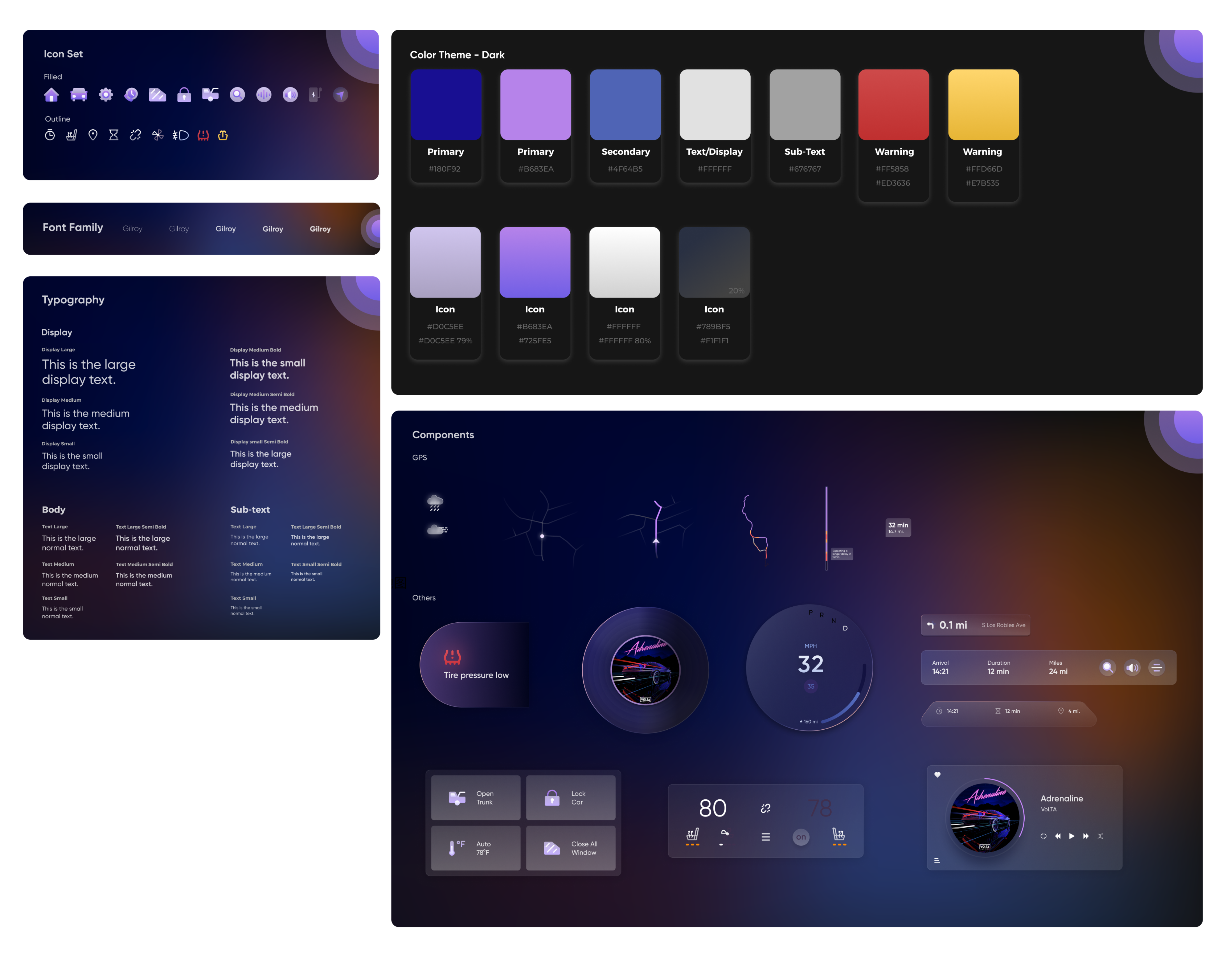We found that drivers often feel confused, distracted, and sometimes even frustrated when we are trying to interact with the car even after years of driving. And the main reason is the vehicle could not provide appropriate information to solve the current problem.
We are designing a brand new automobile cockpit system that could enhance the communication between vehicle and driver in a more fluent and natural way to strengthen the trust between drivers and vehicles.
2022 Spring
UX research; Ideation;
Prototyping; User testing; UX Motion
Yizhen Guo; Christina Liu;
Carina Ge; Shing Huang
Figma;
After effect
Based on the research, we understand although self-driving automation is a future trend, most vehicles are still at level2-level3 limited self-driving automation, and it will take at least 10 to 15 years to achieve the level of full self-driving where the vehicle is responsible for the safe operation of all critical functions for an entire trip.
Therefore, We decided to design for the transitioning phase of achieving full automation where it still needs human drivers’ attention. We consider there are still years before achieving full automation, and the transitioning phase is crucial for smoothly helping drivers to adapt to full automation.
We interviewed more than 15 drivers in order to get to know as many people from different backgrounds as possible, including new drivers, senior drivers, people who fascinate with driving, and who had to drive for commuting......
What we want to learn from interviews are their demographics, driving purpose, driving experience, attuitude towards different interaction method & automation tech, expectation, and brand Affinities.
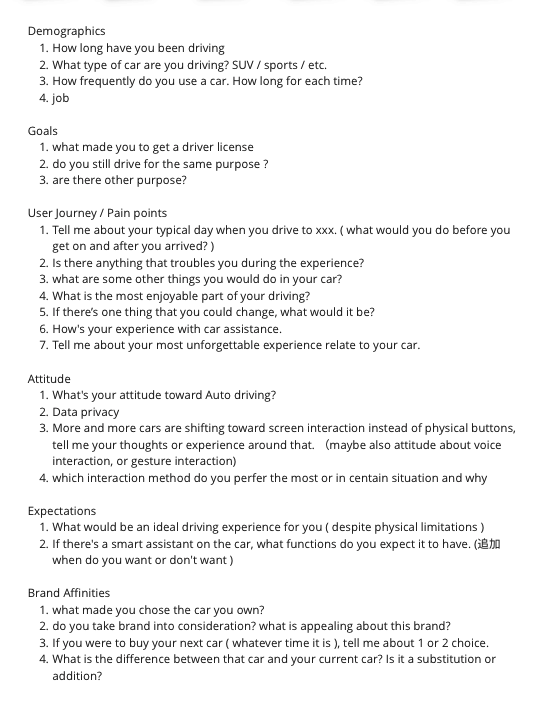
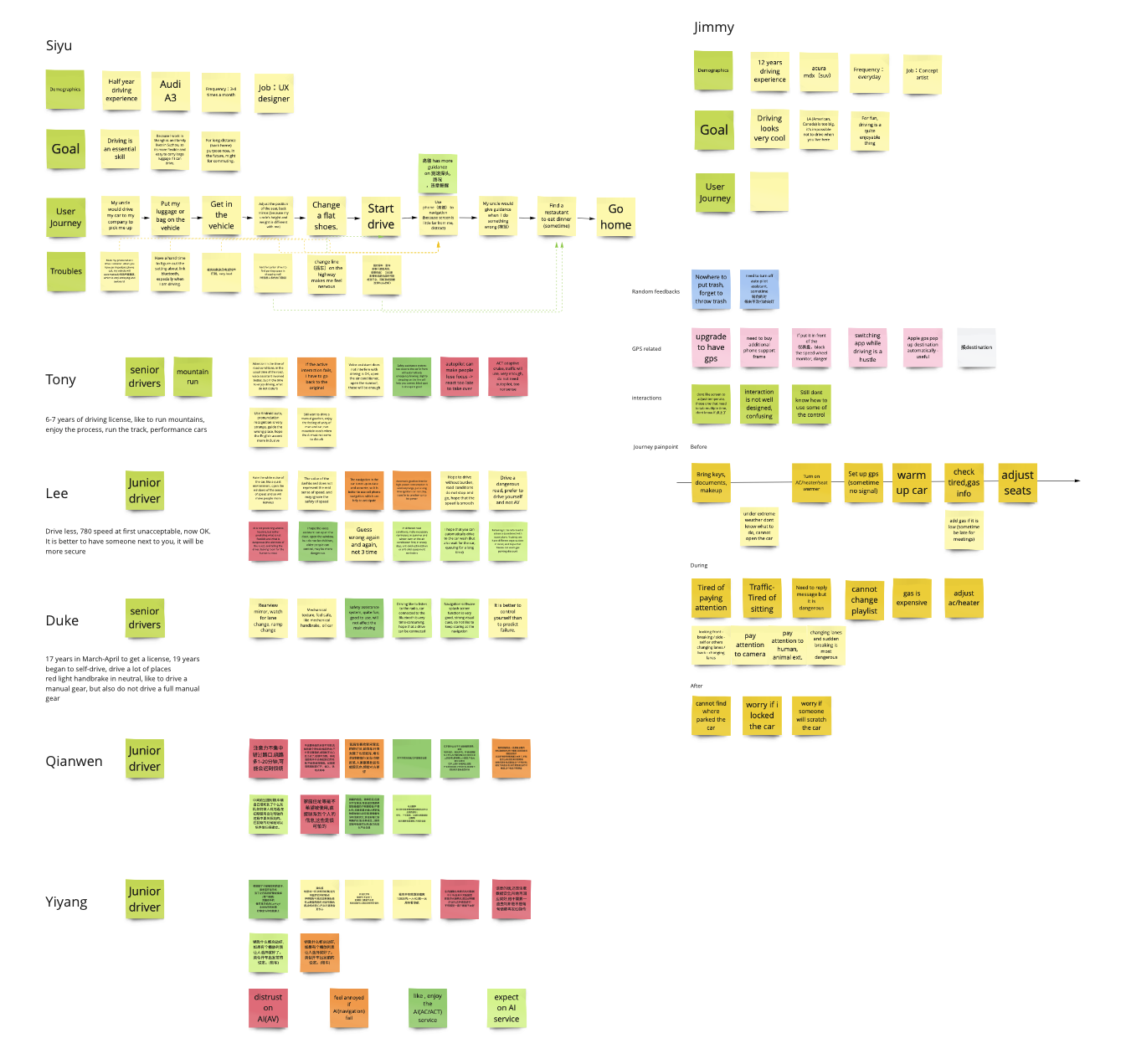
Drivers enjoy having the sense of control, and trying to drive their car with an ease of mind, but they feel losing control and frustrated under these few situations...
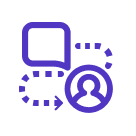
Car could not provide appropriate information that is easily to understand to solve the problem
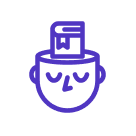
New and inexperience drivers tend to have more difficulties dealing with the learning curve

Many people distrust technology to help them make decision, especially in driving condition
How might we design a automotive system that could enhance the communication between vehicle and driver in a more influent and nature way to strengthen the trust between drivers and vehicles?
Then we did heuristic analysis on 6 different cars, ranging from heavy on physical interaction to almost full digital interaction. We analyze the interactions, found out that cars with more digital interactions sometime is not better than the one with more physical button.
We analyzed pros and cons of both physical and digital interactions. Then we analyzed when physical or digital interaction should be used and when they should be avoided.
Our goal is to maximum advantages of all to reduce cognitive pressure of the driver. To scope down, we are only focusing on the digital experience for this project.

Physical interaction need less attention. Suitable for frequently used functions

Repetitive press - heat seat, need physical feedback. Rotation interaction - continually changes
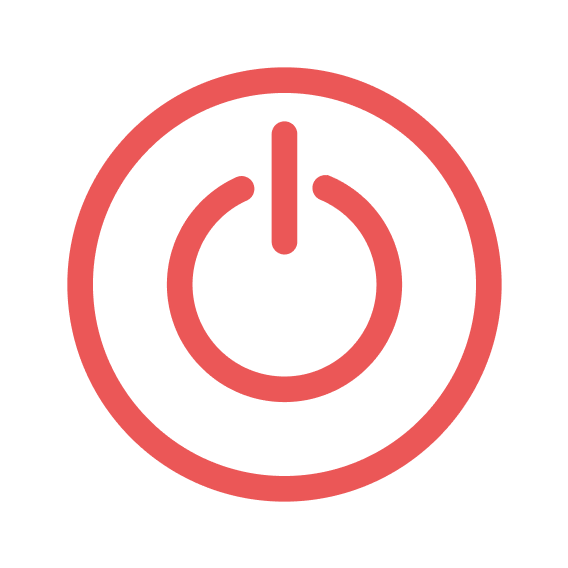
Too much button would lead huge cognitive load; Unclear meanings
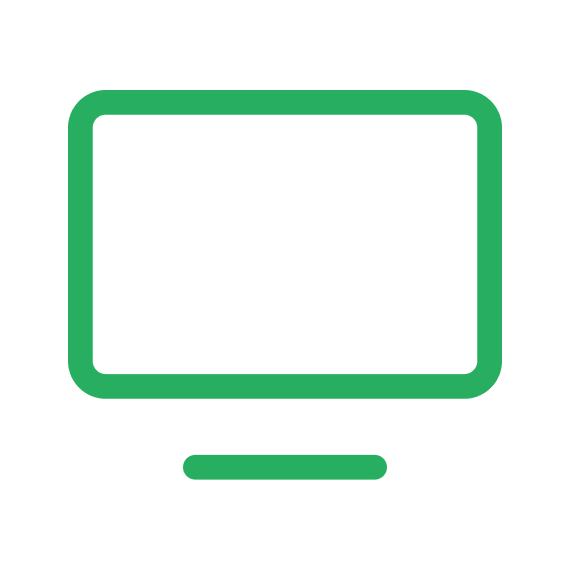
Digital interface is good at organizing complex information like instructions; system setup
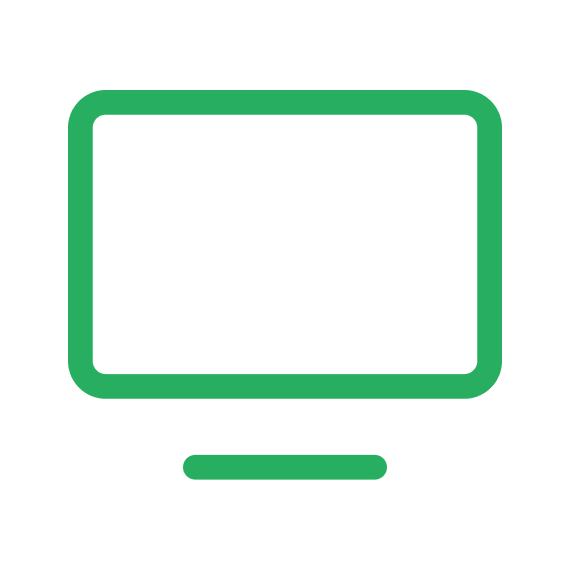
Could visualize all information in a more accessible way
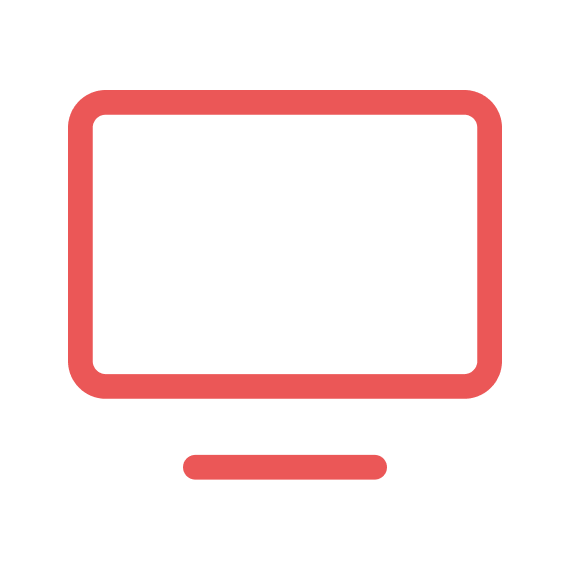
Risk is offering too much information on the screen, turning advantages into disadvantages
Before we start our design, we make a list of requirements to find the most needed scene to design. we choose to design for few scenario that driver have the most frictions interacting with car in order to build trust and help users to gain sense of control, such as when...
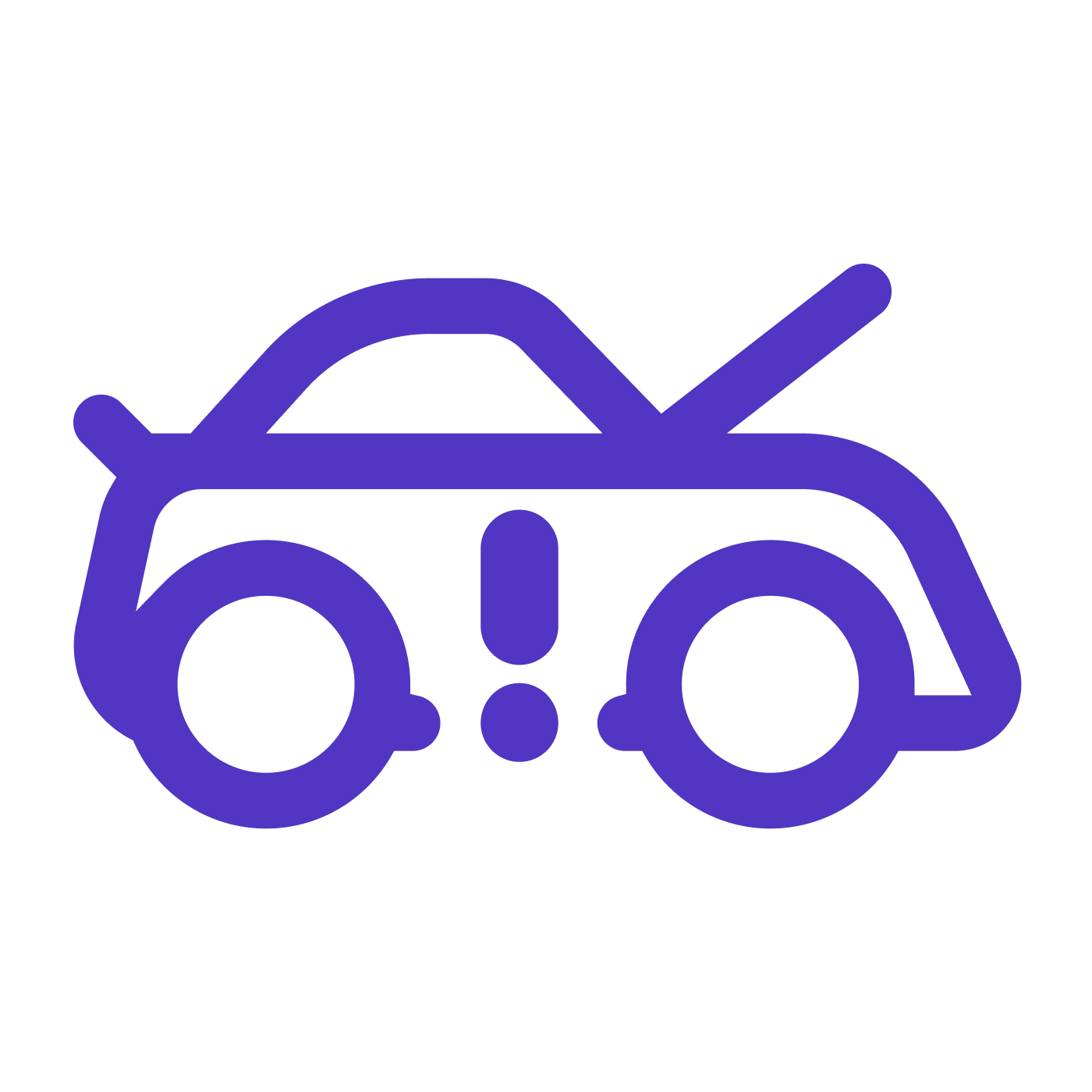
Lack of clear and understandable information may causes confusion

Driving in extreme weather needs high level of attention. May cause anxious.
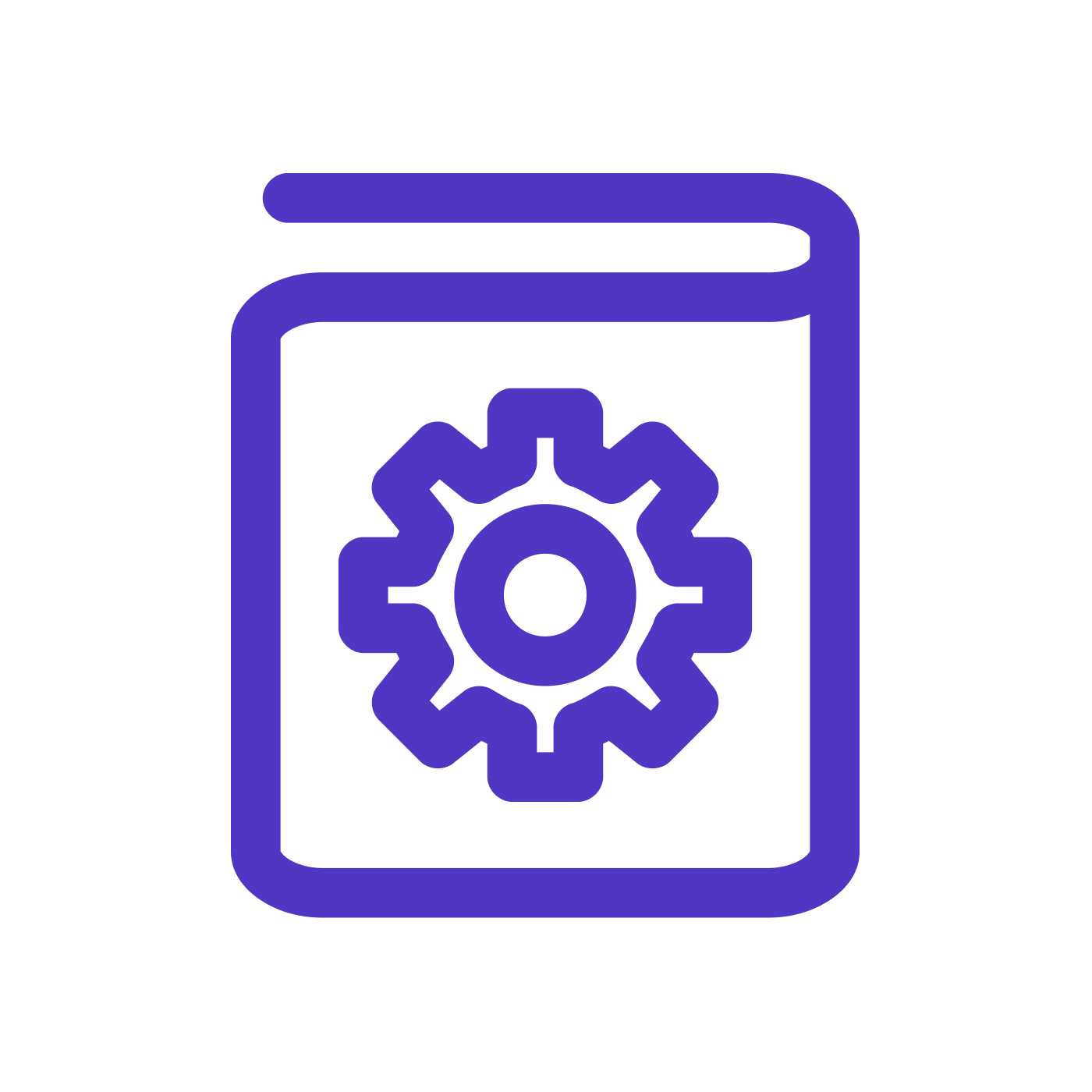
Driver feel frustrated when encounter troubles and want to find the answer
Friendly · Trustworthy · Fluent
1. Anticipation: Driver knows what to expect and what actions to take
2. Attention: Minimize the cognitive workload of users, help them to be more concentrated on one screen each time.
3. Grouping info: Make the perception of layout elements quicker and easier as well as establish the priorities.
4. Visualization: Let users comprehend complex data & information at a glance and in a better way.
1. Informing: Informing user is necessary in auto mode and that will give drivers sense of controlling.
2. Voice interaction: through user testing, we confirmed that voice is the least distracting way to interact with the user while driving.
1. Break down mass information: Video broke down into clips are more easy for users to understand and operate
We’ve done 2 rounds of validation, collecting feedbacks and making improves to the design. We placed 2 devices to simulate the dashboard and central screen, sitting aside to observe user’s movement. And we had an interview later on to review the whole test process.

In the 1st round, we’ve tested about information on dashboard, including lyrics, smart side view, navigation and auto lighting notification. Also about central screen, we tested homepage and every step pages of safety check.
In the 2nd round, we focus on the user experience flow task, like greeting, safety check and shortcut for the stage of getting in the auto. And then we tested the driving session, how machine actively interacted to the user and how the user felt about that. Finally, we test waring and instruction, wanted to know what’s user’s preference on receiving information.
We also develop the design language system for a consistent user interface design across the system.